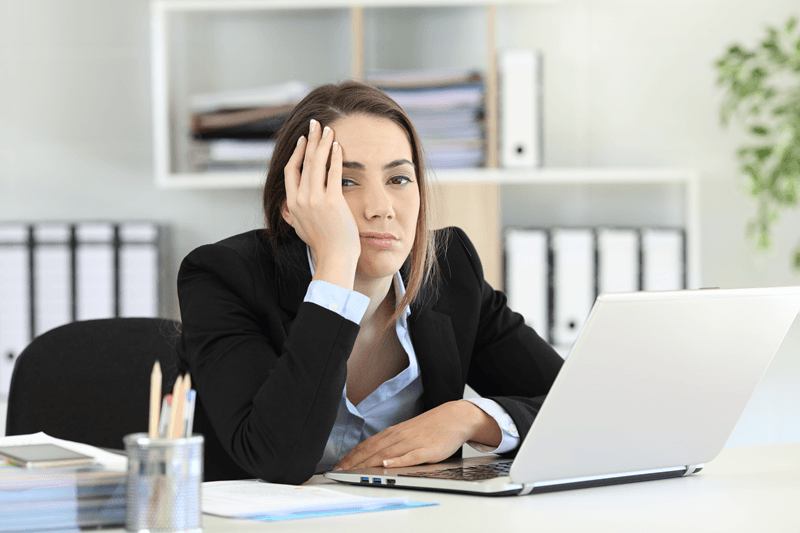Introduction: Amazon is one of the most prominent e-commerce platforms globally, offering sellers a vast market to reach millions of potential customers. Setting up a seller account on Amazon is the first step towards tapping into this lucrative opportunity. This guide will provide you with a detailed, step-by-step process to create a seller account on Amazon, covering all necessary details and tips to ensure a successful start.
1. Understanding Amazon Seller Account Types
Before creating your account, it’s important to understand the two main types of Amazon seller accounts:
- Individual Seller Account: Ideal for those who plan to sell fewer than 40 items per month. This account has no monthly subscription fee, but a per-item fee is charged on each sale.
- Professional Seller Account: Suitable for sellers who plan to sell more than 40 items per month. This account requires a monthly subscription fee but offers more tools and features to manage and grow your business effectively.
2. Requirements for Setting Up an Amazon Seller Account
To create a seller account on Amazon, you will need the following:
- Valid Email Address: Ensure you use an email address you frequently check.
- Credit Card: For payment purposes and account verification.
- Government-Issued ID: For personal identification (e.g., passport or driver’s license).
- Business Information: Including your business name, address, and contact details.
- Phone Number: For verification and communication purposes.
- Bank Account Information: For receiving payments from Amazon.
3. Step-by-Step Guide to Creating Your Seller Account
Step 1: Visit Amazon Seller Central
- Go to the Amazon Seller Central website.
- Click on the “Register Now” or “Start Selling” button.
Step 2: Choose Your Marketplace
- Select the Amazon marketplace where you want to sell (e.g., Amazon.com for the U.S. market).
Step 3: Create Your Amazon Account
- Enter your name, email address, and create a password.
- Click on the “Next” button and verify your email address by entering the code sent to your email.
Step 4: Provide Business Information
- Enter your business name as it appears on official documents.
- Provide your business address and contact information.
- Fill in your phone number and verify it through the code sent by Amazon.
Step 5: Enter Billing Information
- Enter your credit card details for billing purposes. This step is crucial for paying fees and verifying your account.
Step 6: Set Up Your Seller Profile
- Choose your seller plan (Individual or Professional) based on your selling needs.
- Enter the required tax information. For non-U.S. sellers, you may need to fill out the W-8BEN form for tax purposes.
Step 7: Verify Your Identity
- Upload a copy of your government-issued ID (e.g., passport or driver’s license) for identity verification.
- Provide a recent utility bill or bank statement showing your address to verify your business location.
Step 8: Set Up Your Bank Account
- Enter your bank account details where you want to receive your payments from Amazon. Ensure your bank account can receive international wire transfers if applicable.
Step 9: List Your First Product
- Once your account is set up, you can start listing products on Amazon. Follow Amazon’s guidelines for product listing, including high-quality images, detailed descriptions, and competitive pricing.
4. Tips for Successful Selling on Amazon
- Optimize Your Listings: Use relevant keywords, clear images, and detailed product descriptions to attract customers.
- Competitive Pricing: Research your competitors and price your products competitively.
- Customer Service: Provide excellent customer service to build a positive reputation and get good reviews.
- Marketing and Promotions: Utilize Amazon’s marketing tools and run promotions to increase visibility and sales.
- Stay Updated: Keep up with Amazon policies and updates to ensure compliance and avoid account suspension.
5. Common Challenges and Solutions
- Verification Delays: Ensure all your documents are clear and valid to avoid delays in account verification.
- Currency Conversion: Be aware of currency conversion rates and fees when receiving payments in your local bank account.
- Shipping and Logistics: Partner with reliable shipping services to ensure timely delivery of your products to customers.
Conclusion
Creating a seller account on Amazon is a straightforward process, but it requires attention to detail and proper documentation. By following this comprehensive guide, you can set up your account efficiently and start selling to millions of customers worldwide. Remember to optimize your listings, provide excellent customer service, and stay informed about Amazon’s policies and updates to succeed as an Amazon seller.
Key Takeaways:
- Understand the requirements and necessary documents for setting up an Amazon seller account.
- Follow the step-by-step guide to create your account, verify your identity, and list your products.
- Utilize Amazon’s tools and resources to optimize your listings, manage your business, and grow your sales.
- Stay informed about Amazon’s policies and updates to ensure compliance and avoid any potential issues.
By following these steps and tips, you’ll be well on your way to building a successful online business on Amazon.