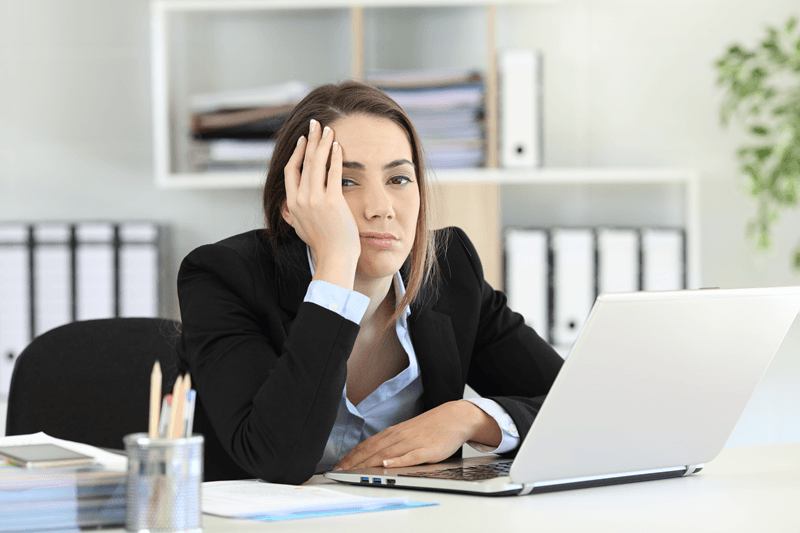Introduction: Non-fungible tokens (NFTs) have revolutionized the digital landscape, offering unique opportunities for artists, creators, and collectors. OpenSea, one of the largest NFT marketplaces, allows users to create and trade NFTs. However, gas fees, which are transaction costs on the Ethereum blockchain, can be a significant barrier for many users. This guide will explain how to create NFTs on OpenSea without paying gas fees, using detailed steps and tips to ensure a smooth and cost-effective process.
1. Understanding NFTs and Gas Fees: NFTs are unique digital assets that represent ownership or proof of authenticity for a specific item, typically digital art, music, or collectibles. These tokens are minted on blockchain networks like Ethereum, where gas fees are required to process transactions and smart contracts. Gas fees fluctuate based on network demand, sometimes making it expensive to create NFTs.
2. Introduction to OpenSea: OpenSea is a decentralized marketplace for buying, selling, and trading NFTs. It supports various digital assets, including art, domain names, and virtual worlds. OpenSea has introduced features to mitigate gas fees, making NFT creation more accessible.
3. Using OpenSea’s Polygon Integration: To avoid gas fees, OpenSea allows users to mint NFTs on the Polygon blockchain (formerly Matic), which offers lower transaction costs. Here’s how you can create NFTs on OpenSea using Polygon:
Step-by-Step Guide to Creating NFTs on OpenSea Without Paying Gas Fees:
Step 1: Setting Up Your Wallet
- Install MetaMask: Download and install the MetaMask browser extension, which will act as your digital wallet.
- Create an Account: Set up your MetaMask wallet by creating an account and securely storing your seed phrase.
Step 2: Connecting MetaMask to Polygon
- Access the MetaMask Network Settings: Click on the network dropdown menu in MetaMask and select “Custom RPC” to add a new network.
- Add Polygon Network: Enter the following details to connect to the Polygon network:
- Network Name: Polygon
- New RPC URL: https://rpc-mainnet.maticvigil.com/
- Chain ID: 137
- Currency Symbol: MATIC
- Block Explorer URL: https://explorer.matic.network/
- Save the Network: Click “Save” to add the Polygon network to your MetaMask wallet.
Step 3: Connecting MetaMask to OpenSea
- Visit OpenSea: Go to the OpenSea website and click on the wallet icon to connect your MetaMask wallet.
- Select Polygon Network: Ensure that your MetaMask wallet is set to the Polygon network before proceeding.
Step 4: Creating Your NFT Collection
- Navigate to My Collections: Click on your profile icon and select “My Collections” from the dropdown menu.
- Create a New Collection: Click on “Create a collection” and fill in the required details, such as name, description, and logo.
- Configure Collection Settings: Set up the royalty percentage and select Polygon as the blockchain for your collection.
Step 5: Minting Your NFT
- Add New Item: Within your collection, click on “Add New Item” to start creating your NFT.
- Upload Digital Asset: Upload the file you want to tokenize (image, video, audio, etc.) and provide metadata, including name, description, and properties.
- Mint on Polygon: Ensure the item is being minted on the Polygon network to avoid Ethereum gas fees. Click “Create” to mint your NFT.
Step 6: Listing Your NFT for Sale
- Set Sale Details: After creating your NFT, click “Sell” to list it on the OpenSea marketplace. Set your price and choose between a fixed price or auction.
- Complete Listing: Confirm the listing in your MetaMask wallet. Since you are using the Polygon network, you should not incur any gas fees.
4. Additional Tips and Best Practices:
- Stay Updated: Keep an eye on OpenSea and Polygon updates for any changes in their integration or fee structures.
- Optimize File Sizes: Ensure your digital files are optimized for quick loading and better user experience.
- Promote Your NFT: Use social media and NFT communities to promote your work and attract potential buyers.
5. Advantages of Using Polygon on OpenSea:
- Lower Transaction Costs: Avoid high gas fees associated with Ethereum.
- Faster Transactions: Experience quicker transaction times with Polygon’s efficient network.
- Broader Market Access: Reach a wider audience as more users look for cost-effective NFT options.
Key Takeaways:
- NFTs are unique digital assets that can be created and traded on blockchain platforms like OpenSea.
- Gas fees on the Ethereum network can be high, but using Polygon on OpenSea allows for gas-free minting.
- Setting up your wallet, connecting to the Polygon network, and following the proper steps on OpenSea can help you create NFTs without incurring gas fees.
- Promoting your NFTs and staying updated with platform changes can enhance your success in the NFT marketplace.
Conclusion: Creating NFTs on OpenSea without paying gas fees is now possible thanks to the integration with the Polygon network. By following the steps outlined in this guide, you can mint and sell your digital assets efficiently and cost-effectively. Embrace the future of digital ownership and creativity with NFTs, and take advantage of the opportunities offered by platforms like OpenSea.