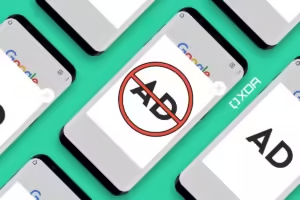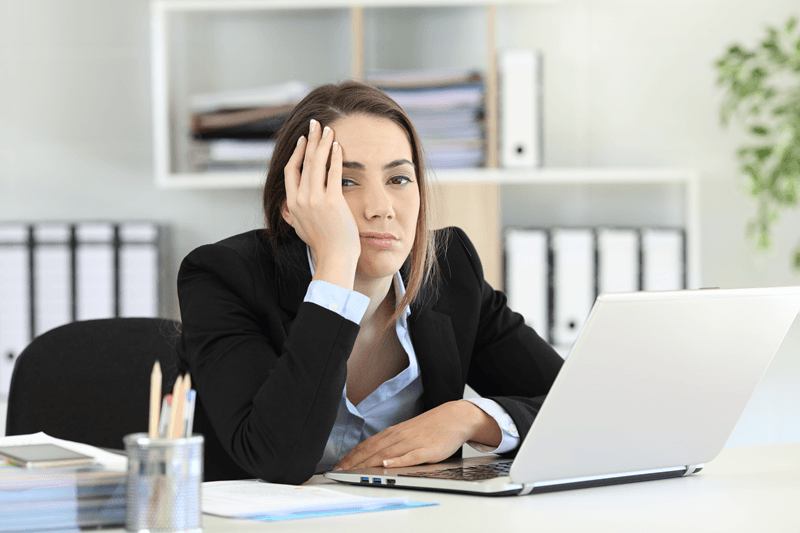Accidentally deleting photos can be a distressing experience, but fortunately, there are multiple methods to recover deleted photos from various devices. This comprehensive guide will walk you through different ways to retrieve your precious images. Whether you’re using a smartphone, computer, or cloud storage, we’ve got you covered.
Understanding Photo Deletion
Before diving into the recovery methods, it’s important to understand what happens when a photo is deleted. Generally, deleted photos are not immediately erased from the storage device. Instead, the space they occupied is marked as available for new data. Until this space is overwritten, recovery is possible.
Methods to Recover Deleted Photos
1. Check the Recycle Bin/Trash
The first place to look for deleted photos is the Recycle Bin (Windows) or Trash (Mac).
Steps for Windows:
- Open the Recycle Bin from your desktop.
- Locate the deleted photos.
- Right-click on the photos and select Restore.
Steps for Mac:
- Open the Trash from the dock.
- Find the deleted photos.
- Right-click and select Put Back.
Focus Keyphrase Density: how to recover deleted photos
2. Recover Photos from Backup
If you have a backup solution in place, you can easily restore your photos from there.
Using Google Photos:
- Open Google Photos app or website.
- Go to the Trash folder.
- Select the photos you want to recover.
- Click Restore.
Using iCloud:
- Open the Photos app on your iPhone or iPad.
- Go to Albums and open the Recently Deleted folder.
- Select the photos and tap Recover.
3. Use Photo Recovery Software
If the photos are not in the Recycle Bin, Trash, or backed up, you can use photo recovery software. These tools scan your device for recoverable files.
Recommended Photo Recovery Software:
- Recuva: Free software for Windows that can recover photos from various storage devices.
- Disk Drill: Available for both Windows and Mac, offers a user-friendly interface and powerful recovery features.
- EaseUS Data Recovery Wizard: Another excellent tool for both Windows and Mac, capable of recovering photos and other file types.
4. Recover Photos from Cloud Storage
If you use cloud storage services like Google Drive, Dropbox, or OneDrive, you can recover deleted photos from there.
Using Google Drive:
- Open Google Drive app or website.
- Navigate to the Trash folder.
- Select the photos you want to restore.
- Click Restore.
Using Dropbox:
- Open Dropbox app or website.
- Go to the Deleted files section.
- Select the photos you want to recover.
- Click Restore.
5. Restore from an External Storage Device
If you transferred your photos to an external storage device like a USB drive or external hard drive, you can recover them from there.
Steps:
- Connect the external storage device to your computer.
- Use file recovery software to scan the device for deleted photos.
- Follow the software instructions to recover the photos.
6. Professional Data Recovery Services
If you are unable to recover your photos using the above methods, consider professional data recovery services. These services have advanced tools and techniques to recover data from severely damaged or corrupted storage devices.
Finding a Reliable Service:
- Search for data recovery services in your area.
- Check reviews and ratings.
- Contact the service and discuss your situation.
Tips to Prevent Photo Loss
Regular Backups
Always keep a backup of your photos on an external drive, cloud storage, or both.
Enable Cloud Sync
Use cloud services like Google Photos, iCloud, or Dropbox to automatically sync and back up your photos.
Use Reliable Storage Devices
Invest in high-quality storage devices to reduce the risk of data corruption and loss.
Focus Keyphrase Density: how to recover deleted photos
Conclusion
Losing photos can be heartbreaking, but with the right tools and methods, you can recover deleted photos from various devices and storage options. Always ensure you have a backup strategy in place to prevent future data loss. Remember, the sooner you act, the higher the chances of successful recovery.